mod_md is still by far the simplest way to add LetsEncrypt signed certificates to your Apache httpd server. Just add one line of configuration and you're done!
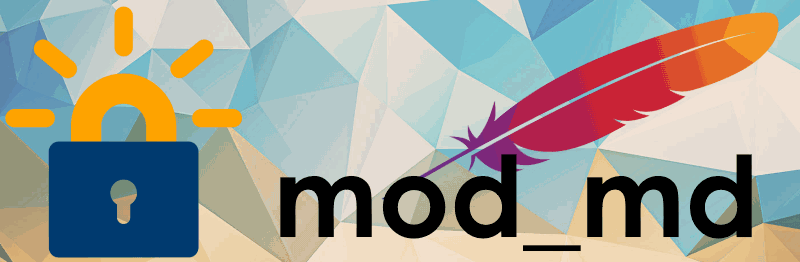
Back in 2017, I was playing with all kind of ACME LetsEncrypt clients. For a number of years now, I've been using acme.sh for issueing (wildcard) certificates.
mod_md is now part of most operating system's Apache httpd packages, and the feature set has grown considerably. This blog post will focus on dns-01 validation and wildcard certificates. I've switched to wildcard certificates since I've noticed skiddies will be probing any domain name that passes by on the Certificate Transparency logs.
On dns-01 validation, wildcard certificates
Letsencrypt on challenge-types notes that this has Pro's and Cons. Amongst the pro's is that you can issue wildcard certificates, amongst the cons is that you need a DNS service that has an API you can automate, and that this may require storing DNS API credentials on the server.
To minimize this risk, the solution outlined here uses a gateway service to
add and remove only the type of DNS records that are required to make
dns-01 validation work, no more, and no less.
mod_md and dns-01 ACME validation
Automated Certificate Management Environment (ACME) relies
on Domain Validation for certificate issuance. The requestor must prove they
have control over the domain name before the issuer signs (issues) your
certificate. In the http-01 mechanism, this is accomplished by putting a
file with an agreed name in a well known location on the webserver of the
domain that's requested. For the dns-01 mechanism, this is accomplished by
adding a token to your domain's DNS records that the issuer can verify.
Technically the issuer will look for a DNS TXT record for the domain name
that's being validated, prefixed with _acme-challenge. For a domain
subdomain.example.org, you'd have a TXT record _acme-challenge.subdomain.example.com.
To get mod_md to work with dns-01 validation, it needs to add DNS TXT
resource records to the domain's DNS server. mod_md simply executes a
command you configure in Apache with MDChallengeDns01. The command (or
script) gets the action, domain name and challenge token as arguments. Using
above example mod_md will pass setup subdomain.example.com BoioGwWDRRrAaNnDdOoMmTtOoKkEeNnQ9JRjEqVZnDw to your command.
Security considerations
- Jails (containers) have no direct outbound connectivity, outbound connections must pass through my squid forward proxy, which checks source, destination and port and defaults to "deny".
- Services run isolated in jails, access is strictly controlled using a firewall where only specific access is allowed, defaults to "deny".
- Least privilege for a process is applied. The ACME dns-01 gateway runs as a restricted, specific service user (i.e. not as root).
- The "full control" DNS API credentials are isolated from the web-server. Compromise of the web-server would allow creation of certificates for your domains, but not provide full control over your DNS content.
Implementation
We'll need 4 parts to make this work
- Configuration of Apache
- Command (script) for mod_md to call
- ACME dns-01 gateway service
- DNS API implementation
I've created a tiny Python web-service that does not require anything but
the base Python installation. No additional python packages, no pip.
ACME dns-01 gateway
The gateway performs the following functions:
- Is stand-alone, can run in a jail or container.
- Expose a web-service, configurable by:
- Command-line arguments
and/or - Environment
and/or - Configuration file.
- Authenticate the caller by:
- IP-address
and/or - Basic authentication.
- Validate the request: is this a domain we manage?
- Call a configurable DNS API implementation.
The project's home is ACME-dns01-gateway which currently comes with a single DNS API implementation for OpenProvider. The API being pluggable means you can bring or create your own DNS API service.
Gateway configuration
I start the gateway in a jail, that has a localhost-only IP-address, with the following command:
daemon -u _acme -o /var/log/acme/daemon.log -p /var/run/acme/acmegw.pid /usr/local/bin/acmegw_server.py --dotenv /usr/local/etc/acmedns01gw/dotenv
With the /usr/local/etc/acmedns01gw/dotenv file containing:
DNSAPI_USERNAME = myapiuser
DNSAPI_PASSWORD = "YoureUsingAVeryLongPassphrasePleaseAmIRight?"
DNSAPI_MODULE = providers.openprovider
DNSAPI_CLASS = OpenProvider
DNSAPI_DOMAINS = example.com, example.org
ALLOWED_HOSTS = 127.0.0.1, 127.12.7.0/24
BASIC_AUTH = sufficient
ALL_PROXY = http://fwproxy.example.com:3128
It will be listining on *:8000 in the default configuration. My internal
DNS has acme.example.com configured on the loopback address (127.0.0.0/8)
this jail has been provisioned with.
Logging will go to stdout, the "daemon" config logs that to a file.
Authentication
In BASIC_AUTH "sufficient" mode, either a matching source IP or a matching
username and password are sufficient as authentication. In "required" mode
both username/password and matching source IP are required.
Passwords are stored in the acmepasswd file, and are salted scrypt or pbkdf2-sha3_512 protected.
You can use the lib/passwd.py script to create, change, delete users and
passwords.
mod_md MDChallengeDns01 script
There's an example script in the ACME-dns01-gateway git repository:
apache-mod_md.sh. Configuration is at the top of the file.
LOGFILE="/var/log/httpd/mod_md.log"
API_URI="https://acme.example.org:8000"
API_USER=""
API_PASSWD=""
DNS_DELAY=300
Apache configuration
To make mod_md work with the script:
MDCAChallenges dns-01
MDChallengeDns01 /usr/local/etc/apache24/bin/apache-mod_md.sh
MDChallengeDns01Version 2
You may want a bit more elaborate configuration
# Managing domains across virtual hosts, certificate provisioning via the ACME protocol
#
# https://httpd.apache.org/docs/2.4/mod/mod_md.html
LoadModule md_module libexec/apache24/mod_md.so
<IfModule md_module>
MDCertificateAuthority https://acme-v02.api.letsencrypt.org/directory
MDCertificateAgreement accepted
MDContactEmail letsencrypt.notify@example.com
MDStapling on
MDStapleOthers on
MDHttpProxy http://fwproxy.example.com:3128
# LogLevel md:debug
MDPrivateKeys secp384r1 rsa4096
MDCAChallenges dns-01
MDStoreDir /usr/local/etc/apache24/md
MDChallengeDns01 /usr/local/etc/apache24/bin/mdchallenge.sh
MDChallengeDns01Version 2
MDRequireHttps temporary
</IfModule>
Without MDDomain configurations, this will do nothing. The simplest
virtual host configuration would be something like
MDomain sub.example.com
<VirtualHost *:80>
ServerName sub.example.com
DocumentRoot /var/empty
</VirtualHost>
<VirtualHost *:443>
ServerName sub.example.com
SSLEngine On
DocumentRoot /var/www/html/sub.example.com
</VirtualHost>
The MDRequireHttps temporary global configuration makes sure that any
client is redirected to https.
To configure the key-type or https redirect separately for a domain, even use http-01 if your web-server is exposed on the internet, replace
MDomain sub.example.com with
<MDomain sub.example.com>
MDCAChallenges http-01
MDPrivateKeys rsa3072
MDRequireHttps permanent
</MDomain>
To get a wildcard certificate for example.com that will be applied to
sub.example.com automatically, use
MDomain example.com *.example.com
<VirtualHost *:80>
ServerName sub.example.com
DocumentRoot /var/empty
</VirtualHost>
<VirtualHost *:443>
ServerName sub.example.com
SSLEngine On
DocumentRoot /var/www/html/sub.example.com
</VirtualHost>
Adding example.com isn't strictly required, but is a best practice.

